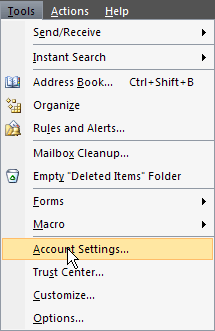How to Enable SMTP Authentication for Outlook 2007
December 12th, 2008
This article explains how to enable SMTP authentication for outbound e-mail in Microsoft Outlook.
- Click the E-mail tab
- Select the account to be modified and click the Change… (not the Change Folder) button
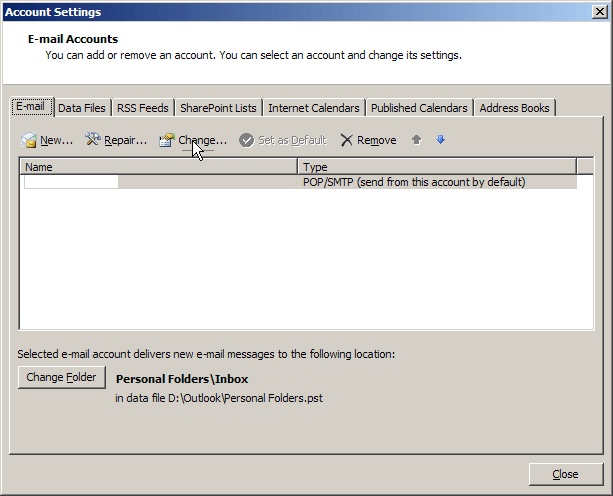
- In the Change E-mail Account dialog, click the More Settings… button
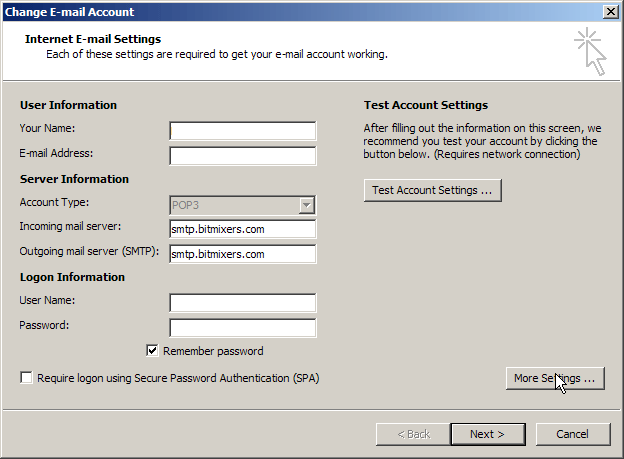
- In the Internet E-mail Settings dialog, click the Outgoing Server tab
- Check the My outgoing server (SMTP) requires authentication checkbox
- Select the Use same settings as my incoming mail server radio button
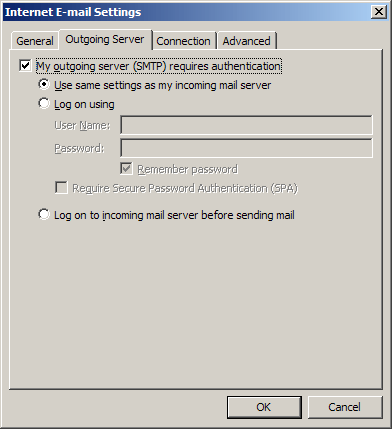
- Click the OK button
- Click the Next button
- Click the Finish button